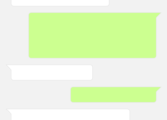Gmail App: A Comprehensive Review and Evolution Over Time

Introduction to Gmail App
:

The Gmail app is a popular email client developed by Google that has revolutionized the way we manage our emails on smartphones. In this article, we will explore the features, highlights, and benefits of the Gmail app. Whether you are new to the app or looking for advanced tips and tricks, this article aims to provide you with all the necessary information to enhance your Gmail app experience.
A Brief Overview of Gmail App:
The Gmail app offers a user-friendly interface, allowing users to access their emails conveniently right from their mobile devices. It supports multiple email accounts and provides seamless integration with other Google services, such as Google Drive and Google Calendar. With a wide range of features, the Gmail app caters to the needs of both personal and professional users, making it a versatile email client.
History and Evolution of Gmail App
:
The Gmail app has come a long way since its inception. Let’s take a trip down memory lane and explore the significant milestones in its evolution:
1. Initial Release:
The Gmail app made its debut on the Android platform in 2009, offering a native email client for Gmail users. It provided essential email features and a simplistic design, setting the foundation for future improvements.
2. Redesign and Enhanced Functionality:
In subsequent updates, Google revamped the Gmail app’s interface, introducing a more visually appealing design and improved functionality. The inclusion of features like inbox categorization, swipe gestures, and smart replies elevated the app’s usability and efficiency.
3. Integration with Google Services:
To provide a seamless experience, Google integrated the Gmail app with its suite of services. Users could now access their Google Drive files, schedule events on Google Calendar, and even send money via Google Pay, all within the app.
4. Advanced Security Features:
Recognizing the importance of data protection, the Gmail app incorporated robust security measures. Features such as two-step verification, suspicious activity alerts, and phishing detection help users stay protected against cyber threats.
5. Intelligent Features with AI:
Google integrated artificial intelligence (AI) into the Gmail app, offering various intelligent features. These include smart replies, email snoozing, priority inbox, and automatic categorization of emails, ensuring users prioritize and manage their emails effectively.
Structuring the Article for Featured Snippets:
Introduction to Gmail App
– Overview of the Gmail app’s purpose and functionality
– Advantages of using the Gmail app over other email clients
– Key features that make the Gmail app stand out
History and Evolution of Gmail App
– Initial release and its impact on the email landscape
– Significant updates and redesigns throughout the years
– Integration with Google’s ecosystem and services
– Emphasis on security enhancements and AI-driven features
Tips and Tricks for Maximizing Gmail App
– How to effectively manage and sort emails using labels and filters
– Customization options for personalizing the Gmail app’s appearance
– Utilizing advanced search techniques to find specific emails quickly
– Collaboration features for efficient team communication
Future of Gmail App and Conclusion
– Speculations about upcoming updates and features
– How the Gmail app continues to transform and adapt to the evolving needs of users
– Final thoughts on the importance and impact of the Gmail app in the digital era
Conclusion:
The Gmail app has undoubtedly revolutionized the way we manage our emails on mobile devices. With its user-friendly interface, advanced features, and continuous evolution, it has remained the go-to email client for millions of users worldwide. As technology advances, we can anticipate the Gmail app to continue setting new standards in email management, catering to the needs of tech enthusiasts and casual users alike. So why wait? Download the Gmail app today and take control of your inbox like never before!